Bonfire Support for Suppliers
Our e-procurement tool called Bonfire (click here to go to Bonfire) has multiple articles and videos that on everything a vendor needs to do to get the most benefit out of the system. If suppliers have any questions, you are encouraged to view bonfire’s knowledge base. You can ask questions and search for articles to answer any questions you may have. It also has all of bonfire’s support contact information in case you need to call or email bonfire for assistance.
Below are a few of the most frequented pages and information that vendors need to get started.
2. Creating & Uploading a Submission
3. Asking Questions during a Procurement
4. Editing A Submission (Before the Deadline Only)
If you would like to practice using Bonfire and making bid submissions in a "mock project" setting, please click here.